- 您现在的位置:买卖IC网 > Sheet目录320 > DEMO9S08SC4 (Freescale Semiconductor)DEMO BOARD FOR 9S08SC4
��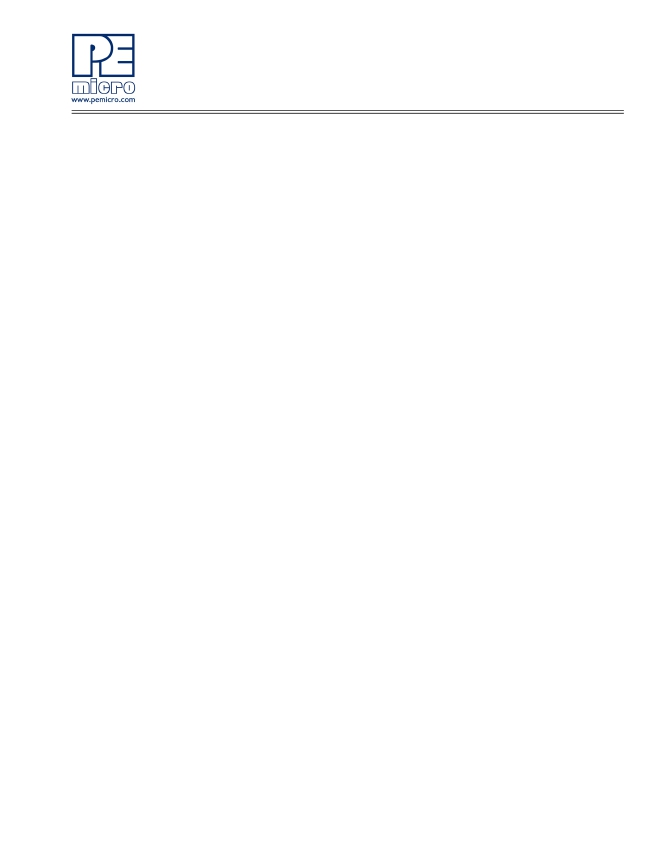 �
�
The� DEMO9S08SC4� is� a� high-power� USB� device.� If� a� USB� Hub� is� used,� it�
�must� be� a� self-powered� hub� (i.e.,� with� its� own� power� supply).� If� the� Hub� is� not�
�self-powered� the� DEMO9S08SC4� will� not� work.� In� general,� USB� ports� located�
�directly� on� the� PC� are� high-power� (self-powered)� ports.�
�9.2�
�30�
�CodeWarrior� Installation� Fails� (WinDriver� Error)�
�Q:� When� I� try� to� install� the� Codewarrior� or� P&E� software,� installation� fails� with�
�this� message:� “There� are� currently� 2� open� applications� using� WinDriver.�
�Please� close� all� applications� and� press� Retry.� To� reload� WinDriver,� press�
�Cancel� and� reboot.“� How� do� I� solve� this?�
�A:� Some� software� applications� on� your� PC� are� connected� to� the� Windriver�
�system� driver� which� manages� P&E's� USB� connections.� This� system� driver�
�needs� to� be� disabled� for� the� installation� to� continue.� Directions� to� disable�
�Windriver� are� as� follows:�
�In� Windows� Explorer,� right-click� on� My� Computer� and� select� Properties� from�
�the� drop-down� menu.�
�1.� Select� the� Hardware� tab.�
�2.� Click� on� the� Device� Manager� button.�
�3.� Select� the� "System� Devices"� in� the� Device� Manager� window.�
�4.� Expand� the� tree� index� (+)� for� System� Devices.�
�5.� At� the� bottom� of� the� System� Devices� list� you� should� see� the� Win-�
�Driver� item.�
�6.� Right-click� on� WinDriver� and� select� Disable� from� the� drop-down�
�menu.�
�7.� Click� Yes/OK� when� the� confirmation� dialog� appears.�
�WinDriver� is� now� disabled� and� you� should� be� able� to� complete� the� installation.�
�After� the� installation� finishes,� you� should� re-enable� the� WinDriver� system�
�driver� using� the� following� steps:�
�In� Windows� Explorer,� right-click� on� My� Computer� and� select� Properties� from�
�the� drop-down� menu.�
�1.� Select� the� Hardware� tab.�
�2.� Click� on� the� Device� Manager� button.�
�3.� Select� the� "System� Devices"� in� the� Device� Manager� window.�
�DEMO9S08SC4� User� Manual�
�发布紧急采购,3分钟左右您将得到回复。
相关PDF资料
DEMO9S08SG32
BOARD DEMO FOR SG32/SH32 FAMILY
DEMO9S08SG8
BOARD DEMO FOR MC9S08SG FAM
DEMO9S08SV16
BOARD DEMO FOR SV16 FAMILY
DEMO9S12XHY256
BOARD DEMO FOR 9S12XHY256
DEMOACKIT
KIT DEMO KIT FOR DC9S08A
DEMOEM
BOARD DEMO HARDWARE ONLY
DEMOQE128
DEMO BOARD FOR QE128 FLEXIS
DFN2.86BK
DURA-FLEX 2.86" BLACK 100'
相关代理商/技术参数
DEMO9S08SE8
功能描述:开发板和工具包 - S08 / S12 DEMO BOARD FOR SE8 RoHS:否 产品:Development Kits 工具用于评估:MC9S12G128 核心:S12 接口类型:CAN, LIN, RS-232, USB 工作电源电压:5 V 制造商:Freescale Semiconductor
DEMO9S08SE8
制造商:Freescale Semiconductor 功能描述:MC9S08SE8 Demonstration board
DEMO9S08SF4
功能描述:开发板和工具包 - S08 / S12 DEMO BOARD FOR S08SF4 RoHS:否 产品:Development Kits 工具用于评估:MC9S12G128 核心:S12 接口类型:CAN, LIN, RS-232, USB 工作电源电压:5 V 制造商:Freescale Semiconductor
DEMO9S08SG32
功能描述:开发板和工具包 - S08 / S12 SG32 DEMO BOARD
RoHS:否 产品:Development Kits 工具用于评估:MC9S12G128 核心:S12 接口类型:CAN, LIN, RS-232, USB 工作电源电压:5 V 制造商:Freescale Semiconductor
DEMO9S08SG32
制造商:Freescale Semiconductor 功能描述:MC9S08SH32 MC9S08SG32 Demonstration boa
DEMO9S08SG32AUTO
功能描述:开发板和工具包 - S08 / S12 SG32 DEMO BOARD AUTO
RoHS:否 产品:Development Kits 工具用于评估:MC9S12G128 核心:S12 接口类型:CAN, LIN, RS-232, USB 工作电源电压:5 V 制造商:Freescale Semiconductor
DEMO9S08SG8
功能描述:开发板和工具包 - S08 / S12 DEMO BRD FOR 9S08SG8 WIT RoHS:否 产品:Development Kits 工具用于评估:MC9S12G128 核心:S12 接口类型:CAN, LIN, RS-232, USB 工作电源电压:5 V 制造商:Freescale Semiconductor
DEMO9S08SG8AUTO
功能描述:开发板和工具包 - S08 / S12 DEMO BRD FOR 9S08SG8 WIT
RoHS:否 产品:Development Kits 工具用于评估:MC9S12G128 核心:S12 接口类型:CAN, LIN, RS-232, USB 工作电源电压:5 V 制造商:Freescale Semiconductor